Editor's review
When you are working with multiple window screens, you at times tend to resize some of them and drag others in a manner that important screens are always visible. However when you restart the computer, the same positions are typically lost. The WindowManager 3.4.0 application is designed to remember all window positions and recreate them in their exact places after a system restart. The tool offers you the flexibility to define specific positions for different application or folder windows of your choice.
In the Window Properties tab of the WindowManager 3.4.0 application you get several options to fix the position of the window. Basically you can set the property for the window to act on, when it is next opened. You can select the option to move it to its last placed position or associate it with the last defined size. Under Window Action, you get several choices from inserting time delays to executing special options. In the same screen you get the choice to change the caption associated with the Window screen. The tool allows you to create a positioning templates based on your need with ease. Interestingly you can create more than one profile with this versatile tool and if needed switch between them without much ado. With the help of the application you can minimize any window screen and revert it back to its original position at a click of a mouse. The tool works with most Windows machines from XP onwards and is even compatible with Windows 8 OS. It is also fairly light on system resources and installs without any hassles.
Owing to the niche function that WindowManager 3.4.0 offers, we mark the tool with a score of three rating stars. It is ideal for graphic designers, data processing executive etc who need to regularly work with multiple windows.


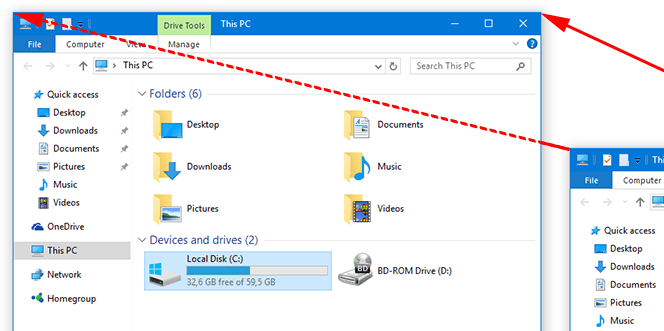
User comments